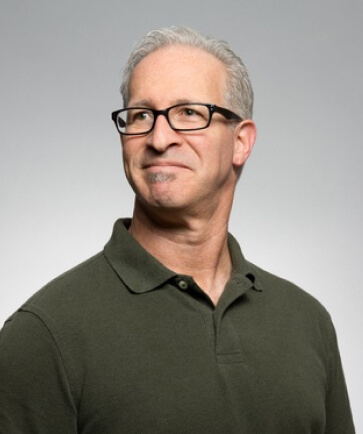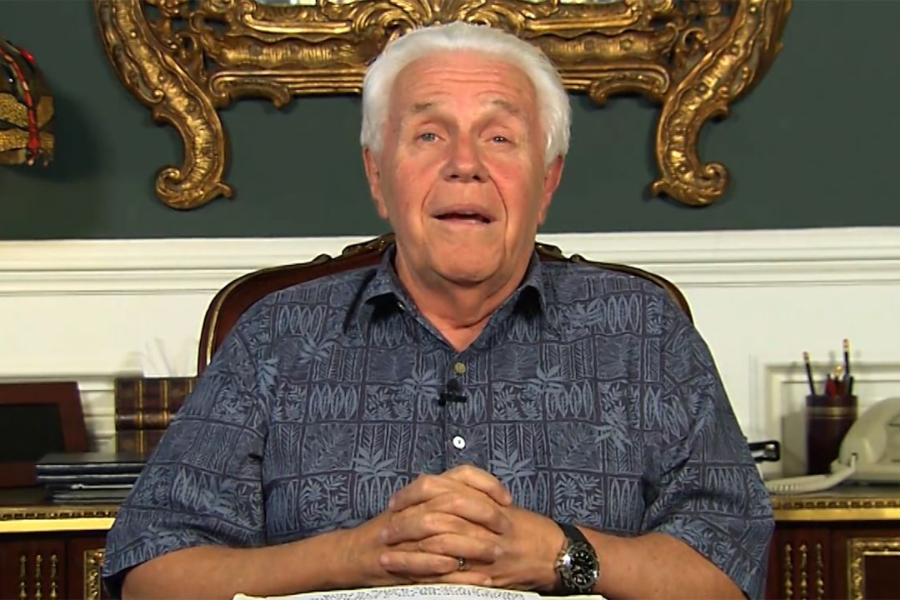Introduction to Sims 4 MC Command Center
Are you ready to take your Sims 4 experience to the next level? The MC Command Center is a game-changing mod that grants players unparalleled control over their virtual worlds. Whether you’re looking to tweak in-game settings, manage households more effectively, or simply enhance your gameplay, this powerful tool opens up endless possibilities. With its user-friendly interface and extensive features, it’s no wonder that many players consider MC Command Center an essential addition to their gaming toolkit. Let’s dive into how you can install and use this incredible mod for ultimate gameplay control!
Step-by-Step Guide to Installing MC Command Center
Installing the MC Command Center mod for Sims 4 is a straightforward process. First, ensure you have the latest version of The Sims 4 and access to your Mods folder.
Start by downloading the MC Command Center from its official website. Once it’s downloaded, unzip the file using software like WinRAR or 7-Zip. Inside, you’ll find several folders and files.
Next, locate your Mods folder in The Sims 4 directory. This can usually be found under Documents > Electronic Arts > The Sims 4 > Mods. Drag and drop the unzipped MC Command Center files into this folder.
Upon starting up your game, head to Game Options to enable mods if you haven’t done so already. Make sure “Enable Custom Content and Mods” is checked.
Now you’re ready! Load a save file, and you’ll notice that MC Command Center has integrated seamlessly into your gameplay experience.

Understanding the Features of MC Command Center
MC Command Center is packed with features that transform your Sims 4 experience. One of its standout capabilities is the ability to manage relationships effortlessly. You can modify friendships, romantic ties, and even family dynamics with just a few clicks.
Another intriguing aspect is the customization of gameplay settings. This means you can adjust aging, pregnancy options, and career progression according to your preferences. Want every Sim in the neighborhood to age at different rates? Easy enough!
The mod also provides robust control over household management. You can move Sims between households or create unique scenarios without hassle.
Additionally, MC Command Center includes extensive reporting tools. These help track various game statistics like population counts and deaths within your world—a great way to keep things lively!
Using MC Command Center for Ultimate Control in Gameplay
MC Command Center offers players unprecedented control over their Sims’ lives. You can manage everything from relationships to careers with just a few clicks.
Want to adjust the lifespan of your Sim? No problem. MC Command Center allows you to customize age settings, ensuring every family member has the time they need for growth and development.
The mod also enhances storytelling. By manipulating events like breakups or job promotions, you create dynamic narratives that keep gameplay fresh and exciting.
Need more chaos? Use the options for randomizing traits or adding new Sims to households effortlessly. This keeps things unpredictable and adds an element of surprise.
With its intuitive interface, navigating these features is simple. Just explore the menus, experiment with settings, and watch as your game transforms into a personalized experience tailored exactly how you want it.
Tips and Tricks for Maximizing MC Command Center
To truly harness the power of Sims 4 MC Command Center, explore its vast customization options. Dive into settings to tailor gameplay experiences according to your preferences.
Utilize the “MC Cheats” feature for instant benefits. Whether it’s boosting skills or changing relationships, this function can save you time and enhance your game dynamics significantly.
Don’t overlook the “MC Population” settings. Adjusting these can lead to a richer world filled with diverse families and storylines. It’s all about creating an engaging neighborhood that feels alive.
Regularly check for updates from the developer. New features and bug fixes are often released, ensuring you have access to the latest enhancements.
Interact with community forums or social media groups dedicated to MC Command Center users. Sharing tips will not only improve your experience but also inspire new ways to enjoy The Sims 4!
Common Troubleshooting Issues and How to Solve Them
Sometimes, players encounter issues while using Sims 4 MC Command Center. One common problem is the mod not appearing in the game. If this happens, double-check that you’ve placed the downloaded files in the correct Mods folder.
Another frequent issue involves script errors during gameplay. Ensure you have the latest version of both Sims 4 and MC Command Center installed. Outdated mods can lead to conflicts.
If certain features aren’t functioning as expected, try resetting your game settings to default. Sometimes, a simple reset resolves many glitches.
Some players report lagging or crashing when using multiple mods alongside MC Command Center. To alleviate this, consider removing unnecessary mods or adjusting your game’s graphical settings for better performance.
Don’t forget to check online forums and communities dedicated to Sims 4 for additional support and solutions from fellow players who may have faced similar problems!
Conclusion
Sims 4 MC Command Center: How to Install and Use for Ultimate Control opens up a world of possibilities in your gameplay. By following the steps outlined, you can easily install this powerful mod and unlock its extensive features.
Mastering MC Command Center allows you to customize your Sims’ lives like never before. From managing relationships to controlling careers, the options are nearly limitless.
Remember that maximizing your experience with this tool often requires experimenting with different settings and features. Troubleshooting issues may arise, but most common problems have straightforward solutions.
Taking control of your virtual family has never been easier or more fun! Enjoy exploring all that MC Command Center has to offer and transform your Sims‘ stories into something uniquely yours.